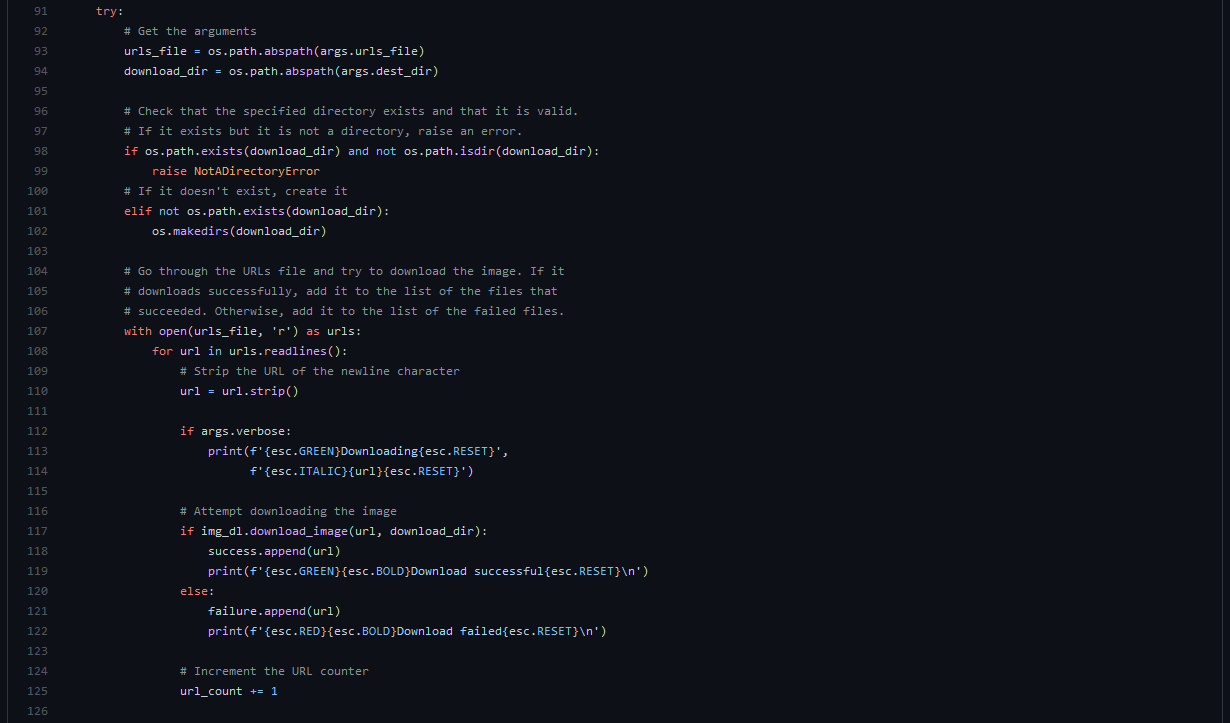I have recently published my first Python package to the Python Package Index (PyPI). The package is called “dwimgs”. It is a simple command line utility that takes a text file with URLs to images, and downloads the images to a destination directory.
I created this utility out of neccessity while working on my animated film “Daydream“. I was collecting image references for the film, but I was working away from my main workstation. So, I had to collect the links to these images in a text file to download them later.
Back at home, I now had a text file with close to 100 links for different images that I needed to download. There was no way I would download them manually.
This is where Python came into play. In a couple of hours, using the requests and argparse modules, I built the tool and started using it.
I then realised that it might be useful for other people. This is when I decided to share the code on GitHub and to publish it as a package on PyPI.
For people familiar with Python, here is what you need to do to start using the package:
pip install dwimgsThis will install a script called “dwimgs” in your path. Then, you will be able to use it by from a command line window by typing “dwimgs” and adding the required arguments.
For more information on how to use the tool, check the GitHub repository.
The code is open-source and shared under the MIT license, so you can tweak it, change it entirely and, basically, do whatever you want with it.